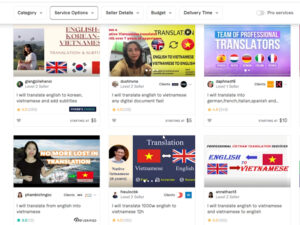As an AI expert, I will provide you with detailed and straightforward instructions on how to seamlessly integrate ChatGPT into your website. This integration will enable you to explore the extensive features and leverage the power of this intelligent AI. Let’s dive into the preparations required for integration and the step-by-step process.

Preparation for Integrating ChatGPT on Your Website
Before you begin integrating ChatGPT into your website, there are a few essential preparations to make:

1. Create a ChatGPT Account:
To utilize ChatGPT, you must register for an account. This account will enable you to manage your chatbots, monitor statistics, and modify settings according to your preferences.
2. Obtain an API Key for Website Integration:
After creating your account, you need to acquire an API key to integrate the Chatbot into your website. This API key is a unique string of characters that facilitates the connection and operation of the Chatbot on your website.
3. Select the Appropriate Integration Method:
Numerous methods exist to integrate the Chatbot into your website, such as using plugins, widgets, or directly integrating it into the website’s source code. You should choose the integration method that aligns with your requirements. If you lack expertise in website programming and management, seeking assistance from experts or reaching out to ChatGPT support is recommended.
Once you have adequately prepared the above factors, you are ready to proceed with integrating the Chatbot on your website.
Instructions for Integrating ChatGPT on Your Website
After completing the preparations outlined in Part II, you can now integrate ChatGPT’s Chatbot into your website by following either of the two methods below:
Method 1: Integration using the AI Engine Plugin
To integrate ChatGPT into your website using the AI Engine plugin, follow these steps:
Step 1: Download and Install the AI Engine Plugin from the WordPress site.
The AI Engine plugin simplifies the process of connecting ChatGPT with your website. You can find the plugin at: https://wordpress.org/plugins/ai-engine/.
Step 2: Log in to your OpenAI Account and Generate API Keys.
API keys are vital for connecting ChatGPT with your website. Log in to your OpenAI account and follow the instructions to generate the required API keys.
Step 3: Configure the AI Engine Plugin on Your Website.
After installing the AI Engine plugin, navigate to the AI Writing Assistant section and paste the API keys there. If necessary, customize other settings such as colors, position, icons, and text. Once done, click “save settings.”
Congratulations! You have successfully integrated ChatGPT into your website. To utilize ChatGPT for automatic content generation, select the Single Content Writer option, enter relevant keywords in the “AI/GPT-3 Prompt” box, and click “Generate.”
Additionally, you can customize the Chatbot’s interface to match your website’s design. ChatGPT offers various customization options, including colors, display positions, icons, and text. These changes can be made within the Chatbot’s settings.
Note: After integrating the Chatbot on your website, it is advisable to test its functionality and appearance on different browsers and devices. Voice-enabled ChatGPT on the integrated version might pose some difficulties. In case of any issues, you can contact the ChatGPT support team for assistance and support.
Method 2: Integration using the ChatGPT for WordPress Extension
To incorporate ChatGPT on your WordPress website, you can use the ChatGPT for WordPress extension. Here’s a step-by-step guide:

Step 1: Download and Install the ChatGPT for WordPress Extension.
Download the extension from the provided link. Once downloaded, install it on your website.
Step 2: Refresh the Posts Page to Display the ChatGPT for WordPress Extension.
After the installation is complete, refresh your writing page. The ChatGPT for WordPress extension will appear on the right side of your website for easy access.
Now, simply enter your question in the sidebar, and ChatGPT will automatically provide an answer.
Note: To ensure ChatGPT’s functionality, you must open a ChatGPT window in your browser. You can utilize a free ChatGPT account to experience this utility.
The above instructions, provided by technology experts, allow for a straightforward integration of ChatGPT on your website. By following the methods outlined above, you can achieve successful integration. Additionally, you now have the option to experience the integrated ChatGPT app version on Askany. Sign up for a free ChatGPT account through the Askany app to enjoy its benefits.